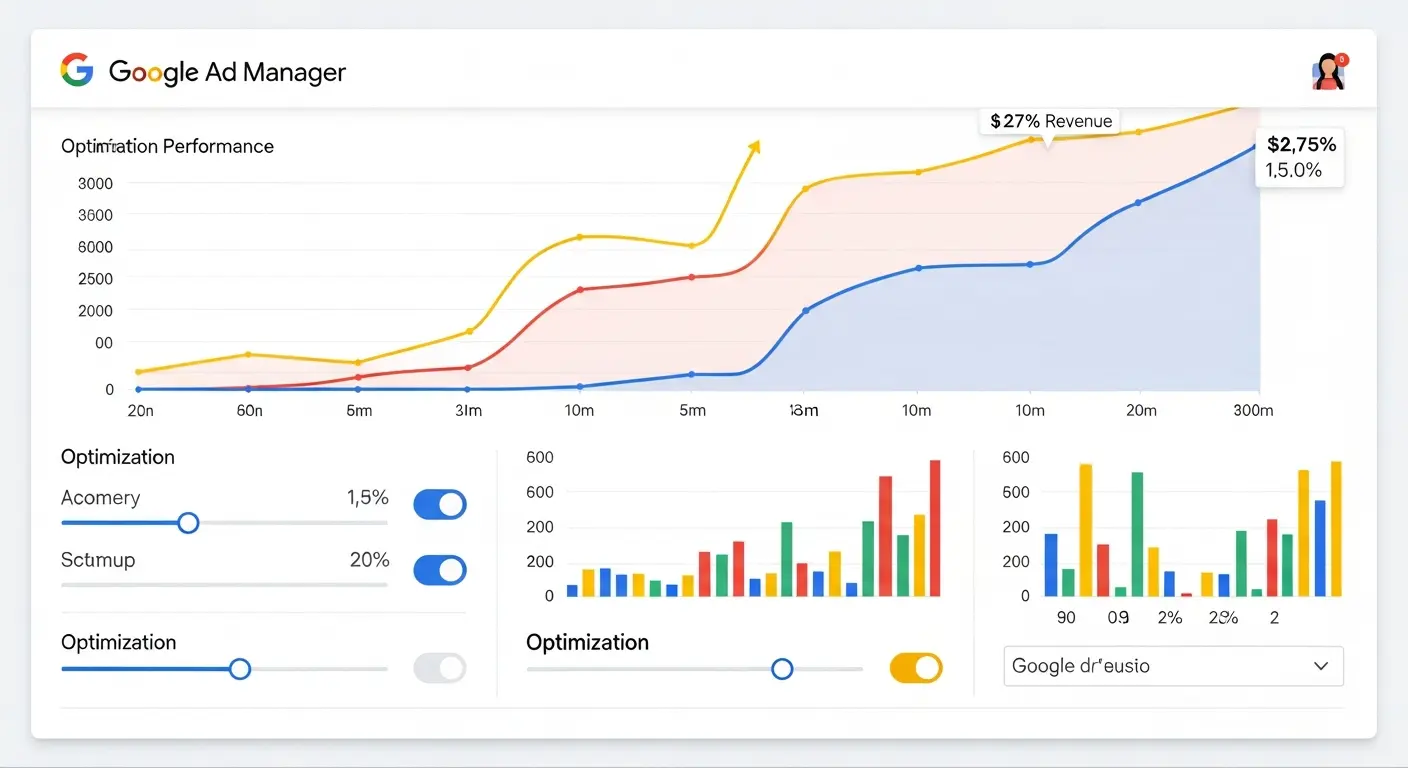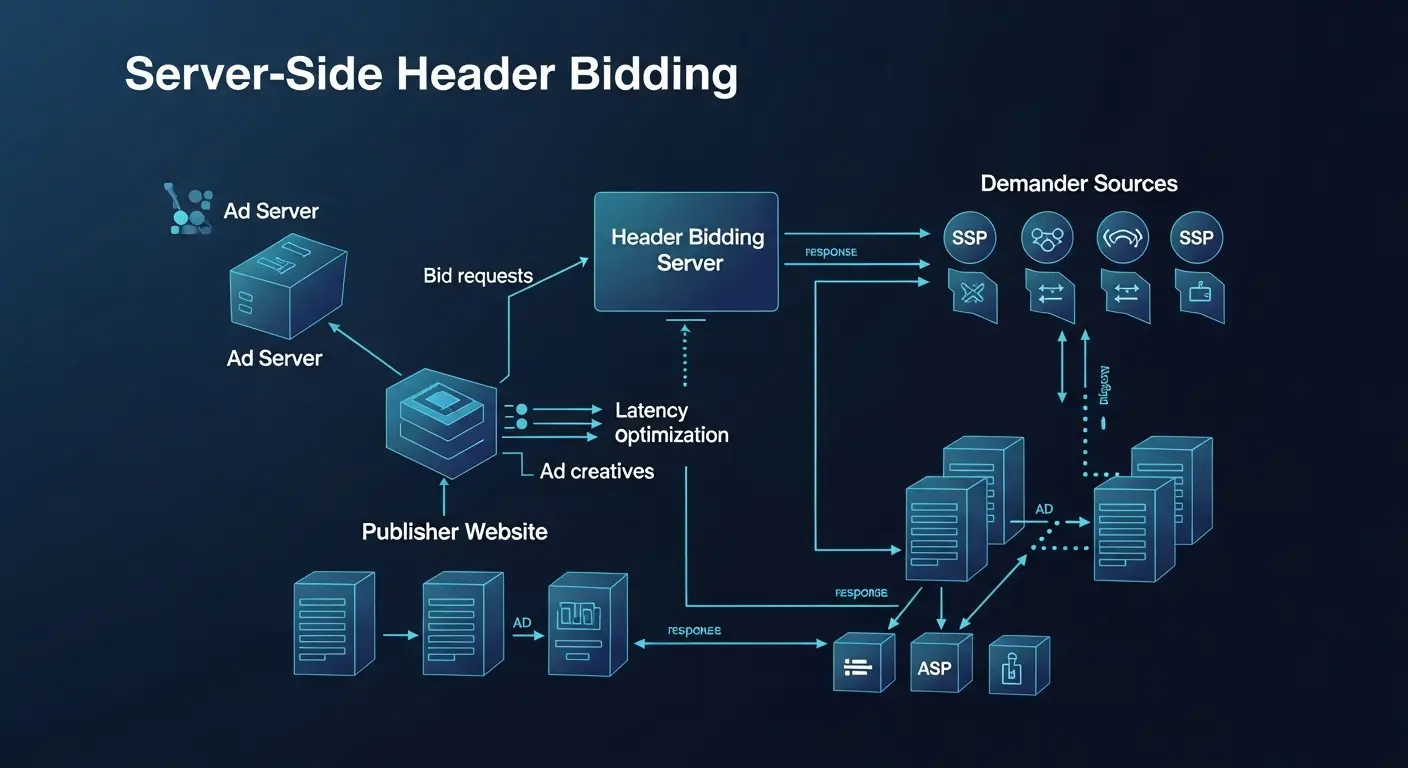Lazy Loading Ads: Performance Optimization and Implementation
In today's hyper-competitive digital landscape, user attention is the most valuable currency. For publishers, this means the performance of your website isn't just a technical metric; it's a critical component of your revenue strategy. A slow, clunky user experience sends visitors scrambling for the back button, taking their potential ad impressions and engagement with them. A 2019 study by Google found that as page load time goes from 1 to 3 seconds, the probability of a bounce increases by 32%. When it hits 5 seconds, that probability skyrockets to 90%. This is where the old way of loading ads—all at once, upfront—becomes a significant liability.
The modern solution, and the subject of this guide, is lazy loading. It’s a powerful technique that fundamentally changes when and how ads are requested and rendered on your page. By deferring the loading of ad units until they are about to become visible to the user, you can dramatically improve initial page load speed, enhance user experience, and positively impact your Core Web Vitals (CWV). More importantly, when implemented correctly, lazy loading can lead to higher ad viewability and a net positive impact on your ad revenue. This guide will walk you through the why, the what, and the how of lazy loading ads, providing technical details, best practices, and common pitfalls to avoid.
The Problem: How Traditional Ad Loading Hurts Performance and Revenue
Before we dive into the solution, it's crucial to understand the problem. Traditionally, when a user visits a webpage, the browser attempts to download and render everything referenced in the HTML, including every single ad slot defined on the page, whether it's at the very top or buried deep in the footer.
This "eager loading" approach creates a cascade of performance-killing issues:
-
Network Congestion: Each ad slot triggers a series of network requests. First, to your ad server, then to various demand partners in your header bidding setup. For a page with 5-10 ad slots, this can mean dozens, if not hundreds, of initial HTTP requests competing for bandwidth with your own critical content like CSS, fonts, and images.
-
Main Thread Blockage: Ads are powered by JavaScript. Loading and executing all this ad-related JS at the start can block the browser's main thread. This is the thread responsible for handling user interactions, like clicking links or scrolling. A blocked main thread leads to a sluggish, unresponsive page, directly harming your First Input Delay (FID) and Interaction to Next Paint (INP) scores.
-
Increased Largest Contentful Paint (LCP): LCP measures how long it takes for the largest image or text block to become visible within the viewport. When your main content is competing for resources with below-the-fold ads that the user may never even see, your LCP time suffers. The browser is too busy dealing with ad scripts to prioritize rendering the content the user came for.
-
Devastating Cumulative Layout Shift (CLS): This is perhaps the most jarring user experience issue. An ad slot is defined in the HTML, but it's often an empty container until the ad creative is returned from the ad server. When that creative finally loads, it pushes all the surrounding content down, causing a sudden, unexpected "shift" in the layout. This is a major contributor to a poor CLS score and a frustrating experience for readers.
These performance issues don't just annoy users; they directly impact your bottom line. Slow pages have higher bounce rates, which means fewer pageviews per session and fewer opportunities to show ads. Poor Core Web Vitals can even affect your search engine rankings, reducing organic traffic. The traditional method of loading every ad upfront is simply no longer sustainable.
The Modern Solution: The Intersection Observer API
So, how do we load ads only when they're needed? In the past, developers relied on scroll event listeners. This involved constantly checking the user's scroll position and calculating if an element was in the viewport. While functional, this method is highly inefficient, as it fires continuously during a scroll, consuming resources and potentially causing "jank" or stuttering.
Thankfully, modern browsers provide a much more elegant and performant solution: the Intersection Observer API.
The Intersection Observer is a browser API that provides a way to asynchronously observe changes in the intersection of a target element with an ancestor element or with a top-level document's viewport. In simpler terms, it tells you when an element is about to enter or leave the screen without you having to constantly ask.
Here's why it's a game-changer for lazy loading ads:
- Performance: It's asynchronous and runs off the main thread where possible, meaning it doesn't cause the jank associated with scroll listeners. You simply set it up and wait for the browser to notify you.
- Efficiency: Instead of firing hundreds of times during a scroll, the callback function only executes when a target element crosses a specified threshold.
- Flexibility: You have fine-grained control over when the callback triggers using options like
rootMarginandthreshold.
Technical Implementation: A Practical Example
Let's walk through a basic implementation of lazy loading ad slots using the Intersection Observer.
First, your HTML for an ad slot should be structured with placeholders. We'll use data- attributes to hold the information needed to build and request the ad later.
<!-- Below-the-fold ad slot -->
<div id="ad-slot-300x250-btf" class="ad-container lazy-ad"
style="min-height: 250px; width: 300px;"
data-ad-unit="your/ad/unit/path"
data-ad-size="[300, 250]"
data-ad-loaded="false">
<!-- This space is reserved to prevent CLS -->
</div>
Notice a few key things here:
class="lazy-ad": A selector we can use to target all ad slots we want to lazy load.style="min-height: 250px; ...": This is critical. We are reserving the vertical space for the ad before it loads to prevent Cumulative Layout Shift (CLS).data-attributes: We store the ad unit path and size here, ready to be used when the ad is triggered.data-ad-loaded="false": A flag to ensure we only load each ad once.
Now for the JavaScript that powers the lazy loading logic:
document.addEventListener("DOMContentLoaded", function() {
const lazyAdSlots = document.querySelectorAll('.lazy-ad');
// Configuration for the Intersection Observer
const observerOptions = {
root: null, // observes intersections relative to the viewport
rootMargin: '200px 0px', // start loading when the ad is 200px away from the viewport
threshold: 0.01 // trigger as soon as 1% of the element is visible
};
const adObserver = new IntersectionObserver((entries, observer) => {
entries.forEach(entry => {
// Is the element intersecting and has it not been loaded yet?
if (entry.isIntersecting && entry.target.dataset.adLoaded === 'false') {
const adSlot = entry.target;
console.log(`Ad slot ${adSlot.id} is now in view. Triggering ad load.`);
// Mark as loaded to prevent multiple calls
adSlot.dataset.adLoaded = 'true';
// --- YOUR AD LOADING LOGIC GOES HERE ---
// This is where you would call your ad library's functions,
// e.g., googletag.cmd.push(...), prebid.js request, etc.
// For example:
// loadAd(adSlot.dataset.adUnit, JSON.parse(adSlot.dataset.adSize), adSlot.id);
// Once the ad is loaded, stop observing it to save resources
observer.unobserve(adSlot);
}
});
}, observerOptions);
// Start observing each lazy ad slot
lazyAdSlots.forEach(adSlot => {
adObserver.observe(adSlot);
});
});
// A placeholder function for your ad library's logic
function loadAd(adUnit, adSize, slotId) {
// Example with Google Publisher Tag (GPT)
// googletag.cmd.push(function() {
// googletag.defineSlot(adUnit, adSize, slotId).addService(googletag.pubads());
// googletag.display(slotId);
// });
}
In this code:
- We select all elements with the
.lazy-adclass. - We create a new
IntersectionObserver. The key part is theobserverOptionsobject.rootMargin: '200px'tells the browser to treat the viewport as if it were 200 pixels taller. This means our callback will trigger when the ad slot is 200px below the viewport, giving the ad auction and rendering process a head start. - The callback function checks if an
entry(an ad slot) is intersecting and hasn't been loaded yet. - If it meets the criteria, we trigger our ad loading logic and crucially,
unobservethe element so the browser doesn't waste resources continuing to watch it.
The Tangible Benefits: Performance, Revenue, and User Experience
Implementing lazy loading isn't just a technical exercise; it's a strategic move with measurable benefits across the board.
Massive Performance and Core Web Vitals Improvements
- Better LCP: By not loading below-the-fold ads initially, the browser can dedicate all its resources to rendering the primary content your user came to see. This directly and significantly improves your Largest Contentful Paint score.
- Improved FID/INP: Fewer initial ad scripts mean less JavaScript execution on page load. This frees up the main thread, allowing the browser to respond instantly to user input like clicks and scrolls, leading to better interactivity scores.
- Elimination of CLS: When you pair lazy loading with the practice of reserving ad slot space (using
min-height), you virtually eliminate layout shift caused by ads. The page layout is stable from the start, and ads simply fill the placeholders when they become visible. This is one of the most impactful changes you can make to improve your CLS score.
A Positive Impact on Ad Revenue
This is often the most pressing question for publishers: will lazy loading hurt my revenue? While it seems counterintuitive to delay loading an ad, a smart implementation often leads to a net increase in revenue.
- Sky-High Viewability: Viewability is a metric that measures whether an ad was actually seen by a user. Ads that load below the fold and are never scrolled to have 0% viewability. They consume resources and participate in auctions but generate no value. With lazy loading, ads only load when they are about to enter the viewport, meaning nearly 100% of your loaded impressions are also viewable impressions.
- Higher CPMs: Advertisers and DSPs increasingly value and bid higher on inventory with proven high viewability rates. By improving your overall viewability score, you make your inventory more attractive and can command higher CPMs in the long run.
- Increased User Engagement: A faster, more pleasant user experience leads to lower bounce rates and more pages viewed per session. This creates a positive feedback loop: more pageviews mean more total ad impressions, which translates to more revenue, even if the number of ads per page is the same. A comprehensive analytics guide can help you measure this lift in engagement accurately.
Best Practices for a Successful Implementation
Simply turning on lazy loading isn't enough. A thoughtful strategy is required to maximize its benefits and avoid potential pitfalls.
-
Don't Lazy Load Everything: The golden rule is to never lazy load above-the-fold (ATF) ads. These are the ads visible in the initial viewport when the page loads. These ad slots are your most valuable real estate and should be loaded immediately to maximize revenue and fill rates. Lazy loading them introduces an unnecessary delay.
-
Define a Smart
rootMargin: Finding the rightrootMarginis a balancing act. If it's too small (e.g.,10px), the ad auction and rendering might not complete before the user scrolls past the slot. If it's too large (e.g.,1000px), you negate many of the performance benefits. A good starting point is typically between 200px and 500px, but you should A/B test to find the optimal value for your site's layout and user scroll behavior. -
Always Reserve Ad Slot Space: We can't stress this enough. Failing to reserve space is the #1 cause of CLS. Use CSS to set a
min-heightandwidthon your ad containers that matches the size of the ad creative you expect to serve. This is a core principle of good ad layout optimization. -
Consider Different Ad Formats: The strategy may need to be adjusted for different ad types. For example, resource-intensive video ads benefit enormously from lazy loading, but you may want a slightly larger
rootMarginto give the player and creative more time to buffer. -
Use a Single, Centralized Logic: Avoid having different parts of your code trying to implement lazy loading independently. Use a single, unified Intersection Observer instance to manage all lazy-loaded elements (ads, images, iframes) for maximum efficiency.
Common Mistakes to Avoid
As with any powerful tool, lazy loading can cause problems if misconfigured. Here are some common mistakes to watch out for:
- Mistake #1: Lazy Loading ATF Ads: As mentioned above, this is a critical error that will almost certainly lead to a loss of revenue from your most valuable ad slots.
- Mistake #2: Not Reserving Space: This will destroy your CLS score and create a terrible user experience. Your users will try to click a link, only to have it pushed down by an ad that pops into view.
- Mistake #3: Refreshing Ads That Are Out of View: If you use an ad refresh mechanism, ensure it's tied to viewability. There's no point in refreshing an ad slot that the user has already scrolled past. The Intersection Observer can also be used to pause or stop refresh cycles when an ad leaves the viewport.
- Mistake #4: Ignoring Privacy and Consent: Your ad loading logic must respect user consent. Ensure that you don't trigger any ad calls until your Consent Management Platform (CMP) has confirmed that you have the legal basis to do so. Navigating the complexities of consent is vital, especially with evolving privacy regulations.
Beyond the Browser: Lazy Loading in Mobile Apps
The principles of lazy loading are not confined to the web. In native mobile applications, the same concept is essential for delivering a smooth, responsive experience, particularly in endlessly scrolling feeds (e.g., social media, news apps).
In this context, the technique is often built into the UI frameworks themselves. On Android, a RecyclerView efficiently recycles views as they scroll off-screen and can be used to trigger ad loads as a new list item is about to be displayed. Similarly, iOS developers use UICollectionView and UITableView with cell prefetching methods to achieve the same result. The goal remains identical: defer the resource-intensive work of loading and rendering an ad until it is just about to be seen by the user. This is a cornerstone of a successful app monetization strategy, often managed through a sophisticated ad mediation platform that can handle the complexities of loading ads from multiple networks just-in-time.
Conclusion: A Non-Negotiable Optimization
Lazy loading ads has evolved from a clever trick to a foundational best practice for modern web publishing. It represents a rare win-win-win scenario: users get a faster, more stable browsing experience; Google rewards your site with better Core Web Vitals scores; and your business benefits from improved viewability, higher user engagement, and ultimately, a healthier revenue stream.
By understanding the principles, implementing the Intersection Observer API correctly, and adhering to best practices like reserving space and not lazy loading ATF units, you can transform your site's performance and unlock its full monetization potential. The era of loading everything upfront is over. The future is fast, efficient, and lazy.
Ready to take your ad monetization strategy to the next level with cutting-edge performance optimizations?
- Have questions about your specific implementation? Contact our team of experts for personalized advice.
- Want to see how our platform can automate these optimizations for you? Book a demo and get a firsthand look.
- Curious about what else is possible? Explore our solutions to discover a full suite of tools designed for publisher growth.