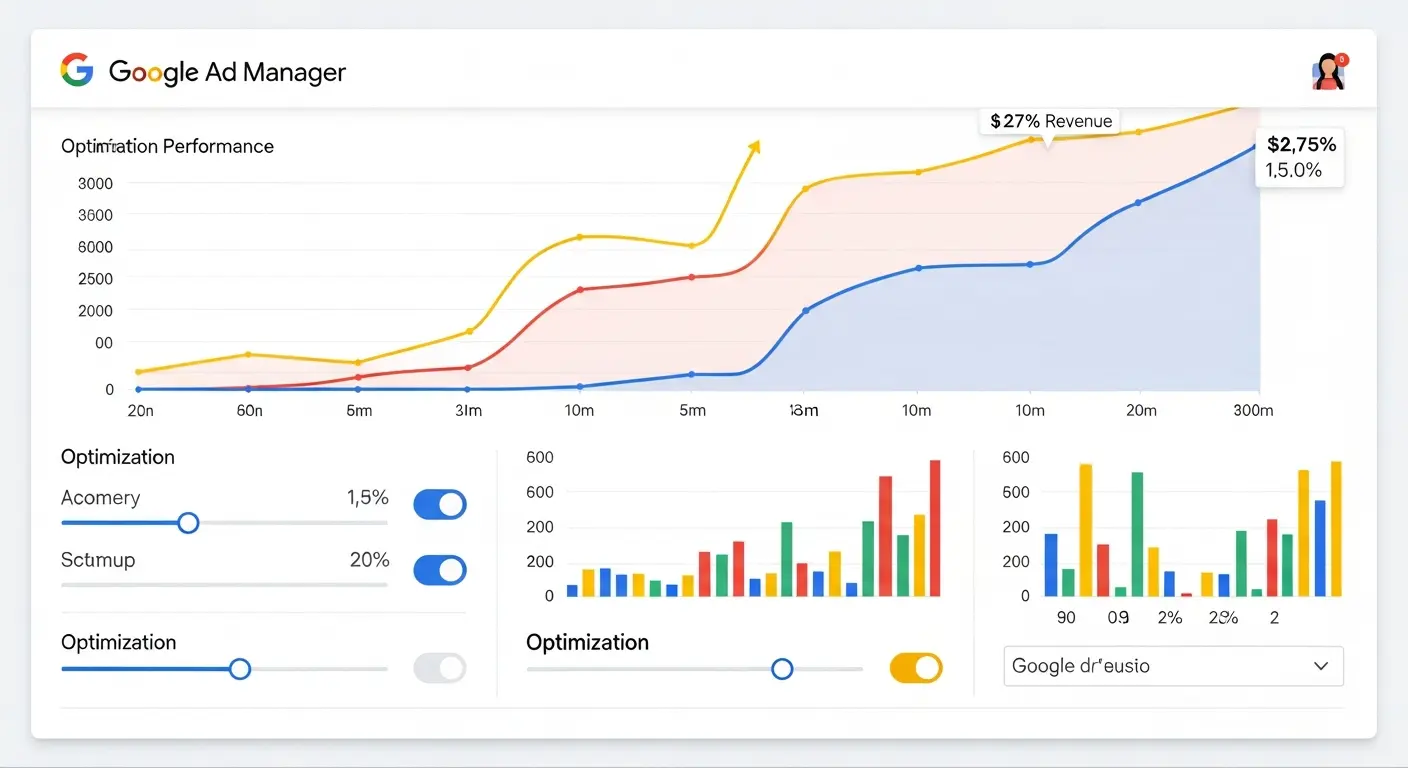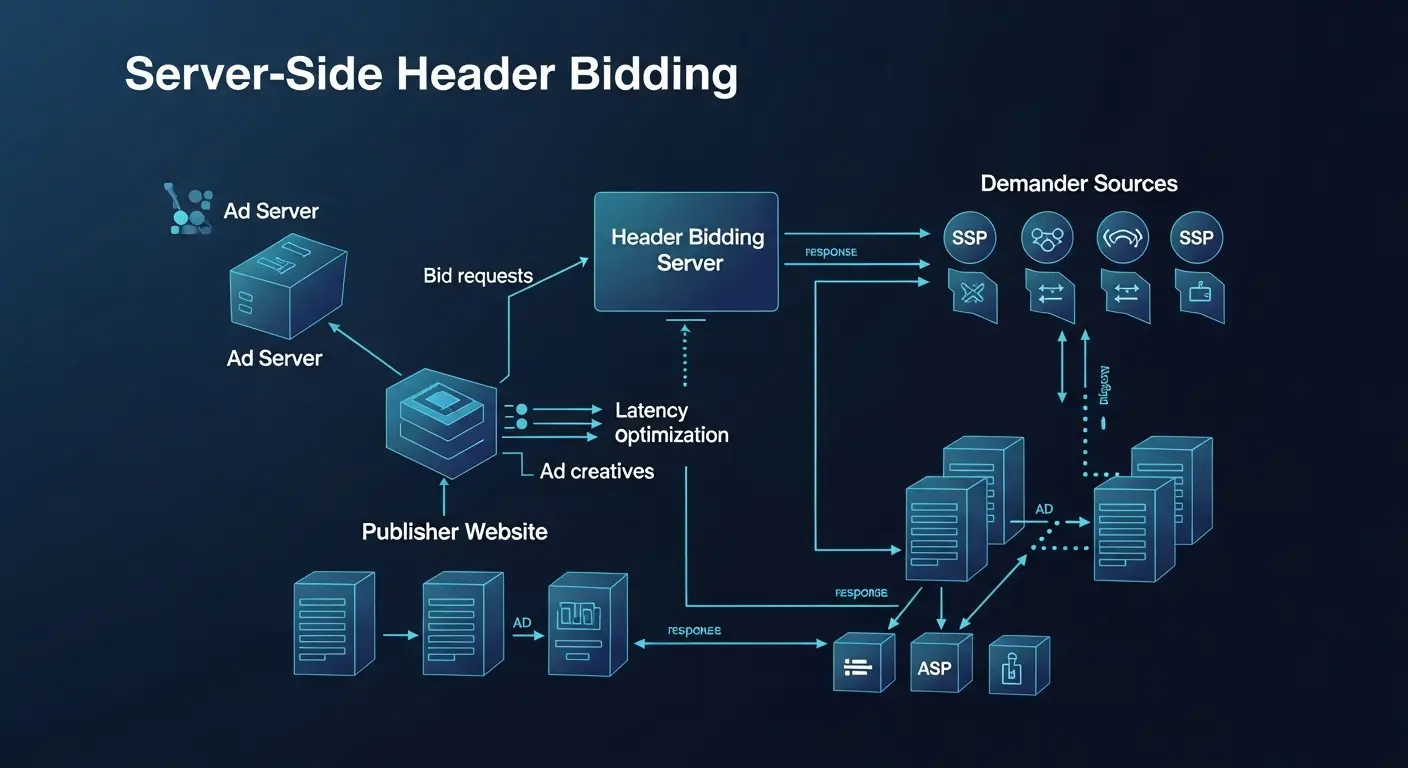AMP Implementation and Monetization: Technical Deep Dive
In the relentless pursuit of publisher revenue, one constant remains king: speed. In a mobile-first world, where user attention is fleeting and every millisecond counts, delivering a fast, seamless experience is no longer a luxury—it's the bedrock of a successful monetization strategy. This is where the Accelerated Mobile Pages (AMP) framework comes in. While the digital landscape has evolved since its inception, AMP remains a powerful tool for publishers aiming to conquer mobile latency, improve user engagement, and, most importantly, maximize ad revenue. This guide will take you on a technical deep dive into the world of AMP, moving beyond the basics to explore advanced implementation, optimization, and monetization strategies that can transform your mobile web presence into a high-performance revenue engine.
Why AMP Still Matters in a Post-Core Web Vitals World
For a time, the conversation around AMP was dominated by its "Google-preferred" status, particularly its prominent placement in the Top Stories carousel. With the introduction of Core Web Vitals (CWV) as a ranking signal, the playing field has seemingly leveled. However, to dismiss AMP as obsolete is to misunderstand its fundamental value proposition. AMP was never just about a logo in the search results; it was, and still is, about enforcing a strict set of performance best practices.
The statistics supporting the need for speed are overwhelming. Google research shows that as page load time goes from 1 to 3 seconds, the probability of a bounce increases by 32%. A 2018 Deloitte study found that a mere 0.1-second improvement in mobile site speed led to an 8.4% increase in conversions for retail sites and a 10.1% increase in ad revenue for publishers. AMP provides a structured framework to achieve these sub-second load times. It helps you meet and exceed Core Web Vitals benchmarks by design, by restricting bulky JavaScript, streamlining CSS, and prioritizing the content loading sequence. While you can achieve great CWV scores without AMP, it provides a well-documented, battle-tested shortcut to performance excellence, freeing up your development resources to focus on other priorities.
Furthermore, AMP pages continue to be heavily favored in discovery surfaces like Google Discover, a significant source of traffic for many publishers. The instant-loading experience provided by the AMP Cache is precisely what these platforms are designed to leverage, ensuring that users who tap on a story are engaged immediately, not left waiting for a page to render.
The Technical Foundation: Implementing AMP for Your Site
At its core, AMP is comprised of three parts:
- AMP HTML: This is standard HTML with some restrictions and a whole suite of custom components (tags) designed for performance.
- AMP JS: A specialized JavaScript library that manages resource loading and ensures the fast rendering of AMP pages. You can't use your own custom JS, which is a key performance constraint.
- AMP Cache: A proxy-based content delivery network (CDN) that fetches, caches, and serves valid AMP pages, pre-rendering them for near-instantaneous delivery.
Getting Started with Implementation
For many publishers, the easiest entry point is through a CMS plugin. The official AMP plugin for WordPress, for example, handles much of the heavy lifting of converting your content into valid AMP HTML.
For those opting for a manual or custom implementation, the process involves creating a separate template for your AMP articles. A basic AMP HTML document looks like this:
<!doctype html>
<html ⚡ lang="en">
<head>
<meta charset="utf-8">
<meta name="viewport" content="width=device-width,minimum-scale=1,initial-scale=1">
<link rel="canonical" href="/my-regular-article.html">
<style amp-boilerplate>body{-webkit-animation:-amp-start 8s steps(1,end) 0s 1 normal both;-moz-animation:-amp-start 8s steps(1,end) 0s 1 normal both;-ms-animation:-amp-start 8s steps(1,end) 0s 1 normal both;animation:-amp-start 8s steps(1,end) 0s 1 normal both}@-webkit-keyframes -amp-start{from{visibility:hidden}to{visibility:visible}}@-moz-keyframes -amp-start{from{visibility:hidden}to{visibility:visible}}@-ms-keyframes -amp-start{from{visibility:hidden}to{visibility:visible}}@-o-keyframes -amp-start{from{visibility:hidden}to{visibility:visible}}@keyframes -amp-start{from{visibility:hidden}to{visibility:visible}}</style><noscript><style amp-boilerplate>body{-webkit-animation:none;-moz-animation:none;-ms-animation:none;animation:none}</style></noscript>
<script async src="https://cdn.ampproject.org/v0.js"></script>
<style amp-custom>
/* Your custom CSS goes here. Must be under 75KB. */
</style>
</head>
<body>
<h1>Hello, AMP World!</h1>
</body>
</html>
The key elements are the ⚡ attribute in the <html> tag, the mandatory boilerplate CSS, the link to the canonical non-AMP version, and the inclusion of the core AMP JS library.
The most significant part of the conversion process is replacing standard HTML tags with their AMP-specific counterparts. For example:
<img>becomes<amp-img><iframe>becomes<amp-iframe><video>becomes<amp-video>
Each AMP component often requires a corresponding script to be included in the <head>. Forgetting these scripts is a common validation error.
The Unskippable Step: Validation
An AMP page is only an AMP page if it's valid. Invalid pages will not be served from the AMP Cache, negating the primary performance benefit. Use the official validation tools religiously:
- The AMP Validator Browser Extension: Provides real-time feedback as you develop.
- The Google Search Console: Reports on AMP validity issues across your entire site.
- The Web UI Validator: Allows you to paste code or a URL for a quick check.
Making validation a non-negotiable part of your deployment pipeline is crucial for success.
Deep Dive into AMP Ad Monetization
Monetizing AMP pages effectively requires understanding the framework's ad-specific components and constraints. The primary workhorse for all display advertising is the <amp-ad> component.
The Core Component: <amp-ad>
The <amp-ad> tag is more than just a container; it's an intelligent component governed by the AMP JS library. It enforces performance by:
- Isolating ads within a sandboxed iframe to prevent them from interfering with the main page.
- Controlling the ad's layout before the ad is fetched, preventing disruptive content reflow (a major contributor to poor Cumulative Layout Shift scores).
- Prioritizing content over ads, ensuring the user's experience comes first.
A basic implementation for Google Ad Manager looks like this:
<!-- Include the amp-ad script in the <head> -->
<script async custom-element="amp-ad" src="https://cdn.ampproject.org/v0/amp-ad-0.1.js"></script>
<!-- Place the ad tag in the <body> -->
<amp-ad width="300"
height="250"
type="doubleclick"
data-slot="/1234567/my-ad-unit">
</amp-ad>
Notice the type attribute, which specifies the ad network. AMP supports over 100 ad networks out of the box, ensuring broad compatibility with your existing ad stack.
Exploring Key AMP Ad Formats
Beyond standard banners, AMP offers several specialized formats designed for mobile engagement.
- Sticky Ads (
<amp-sticky-ad>): These ads adhere to the top or bottom of the viewport as the user scrolls. They are highly viewable but must be implemented correctly to be user-friendly. Key requirements include a mandatory user-dismiss button. They are a great way to add an incremental, high-value ad slot without disrupting the core content.
<!-- Include the script in the <head> -->
<script async custom-element="amp-sticky-ad" src="https://cdn.ampproject.org/v0/amp-sticky-ad-1.0.js"></script>
<!-- Place the tag directly inside the <body> -->
<amp-sticky-ad layout="nodisplay">
<amp-ad width="320"
height="50"
type="doubleclick"
data-slot="/1234567/my-sticky-ad">
</amp-ad>
</amp-sticky-ad>
-
Video Ads (
<amp-video-iframe>): Integrating video ads can be complex, but AMP provides components to manage this. For outstream video,<amp-video-iframe>allows you to embed a video player from a third party in a controlled, performant way, often with autoplay capabilities when the ad is in view. -
Flying Carpet Ads (
<amp-fx-flying-carpet>): This is a visually engaging format where content appears to scroll over a fixed, large-format background ad, creating a parallax effect. While it can command high CPMs, it should be used sparingly to avoid overwhelming the user.
Maximizing Revenue with Advanced AMP Ad Strategies
A basic <amp-ad> implementation is just the starting point. To truly maximize revenue, publishers must leverage AMP's more advanced, programmatic-friendly features.
Header Bidding on AMP: The Real-Time Config (RTC) Approach
Traditional client-side header bidding, which relies on custom JavaScript to run an auction in the user's browser, is incompatible with AMP's strict performance rules. The solution is Real-Time Config (RTC), AMP's native implementation of server-to-server header bidding.
RTC works by sending a single, lightweight call from the AMP page to your server or a specified vendor. This endpoint then communicates with multiple demand partners simultaneously. The winning bids are returned and passed as targeting key-values to the ad server via the <amp-ad> component. This consolidates multiple requests into one, dramatically reducing latency while preserving auction pressure. Think of it as a streamlined form of ad mediation built for the speed of AMP.
Here is an example of an <amp-ad> tag configured with RTC for three demand partners:
<amp-ad width="300"
height="250"
type="doubleclick"
data-slot="/1234567/my-ad-unit"
rtc-config='{
"vendors": {
"prebid-server-partner-1": {"SLOT_ID": "123"},
"prebid-server-partner-2": {"PUBLISHER_ID": "abc"},
"another-s2s-vendor": {"SITE_ID": "xyz"}
},
"timeoutMillis": 700
}'>
</amp-ad>
The rtc-config object specifies the vendors and their required parameters. The timeoutMillis ensures the page doesn't wait too long for bids, protecting the user experience. Implementing RTC is one of the single most impactful actions a publisher can take to lift AMP revenue.
Smart Ad Refreshing
AMP allows for ads to be refreshed based on user interactions, primarily through the data-enable-refresh attribute. This can increase impressions per session, but it must be used with extreme caution. Google Ad Manager policy, for instance, prohibits refreshing ads that are not currently in the user's viewport.
A best practice is to tie ad refreshing to a trigger, such as the user scrolling a certain distance or engaging with a specific page element. The <amp-ad> component can be configured to listen for these events. However, a simpler, more common approach is time-based refreshing, which should be configured with a minimum interval (e.g., 30 or 60 seconds) and only for ad units with consistently high viewability, like sticky footers or in-content ads that remain visible for long periods. Overly aggressive refreshing can destroy your viewability scores and lead to clawbacks from demand partners.
Strategic Ad Layout and Density
The principles of good ad layout optimization are just as critical on AMP as on your standard mobile site. Because AMP controls the layout so rigidly, you must be deliberate with your placement.
- Placeholders: Use the
<amp-ad-placeholder>element to define what shows before an ad loads. A simple colored box is better than a blank space, and a "loading" indicator can improve the perceived experience. - Fallbacks: If an ad slot doesn't fill, you can use the
fallbackattribute to collapse the space or display a house ad or other content, preventing ugly blank holes in your layout. - Balance: While it's tempting to load up on ads, AMP's speed can be compromised by too many ad calls. Focus on high-value, high-viewability placements. Aim for a healthy balance, typically with the first ad appearing after the first or second paragraph of content, and subsequent ads spaced out every few hundred words.
Performance Optimization: Beyond the Basics
Just because a page is valid AMP doesn't mean it's as fast as it could be. Fine-tuning your implementation is key.
- Image Optimization: Always use
<amp-img>withwidthandheightattributes to prevent layout shift. Leverage thesrcsetattribute to serve appropriately sized images for different screen densities. AMP handles lazy loading of images automatically, but ensure your initial viewport images are prioritized. - Font Loading: Use
<amp-font>to manage the loading of custom fonts efficiently and prevent flashes of unstyled text. - CSS Management: AMP enforces a strict 75KB limit on inline CSS within the
<style amp-custom>tag. This forces you to be disciplined. Regularly use tools to purge unused CSS from your stylesheets to stay well under the limit and ensure faster parsing. - Component Efficiency: Only include the scripts for the AMP components you are actually using on the page. Every extra script is another request.
Analytics and Measurement on AMP
You cannot optimize what you cannot measure. The <amp-analytics> component is AMP's unified solution for tracking user behavior and ad performance. It's a single, powerful component that can send data to multiple analytics providers simultaneously, including Google Analytics, Adobe Analytics, and many others.
A basic Google Analytics configuration looks like this:
<!-- Include the script in the <head> -->
<script async custom-element="amp-analytics" src="https://cdn.ampproject.org/v0/amp-analytics-0.1.js"></script>
<!-- Place the tag in the <body> -->
<amp-analytics type="googleanalytics">
<script type="application/json">
{
"vars": {
"account": "UA-XXXXX-Y"
},
"triggers": {
"trackPageview": {
"on": "visible",
"request": "pageview"
}
}
}
</script>
</amp-analytics>
A major challenge is unifying user sessions between your AMP and non-AMP pages. By default, a user visiting an AMP page from the Google cache and then clicking to your main site will appear as two separate users. Implementing AMP Linker is essential to pass the client ID between the domains, providing a cohesive view of the user journey. For a deeper dive into making data-driven decisions, consult our comprehensive analytics guide.
Navigating Challenges and the Future
AMP is not without its challenges. Implementing user consent for advertising and analytics is a critical one. The <amp-consent> component is designed to integrate with Consent Management Platforms (CMPs) to manage user choices under regulations like GDPR and CCPA. Proper configuration is vital, as it can block ad and analytics calls until consent is granted. This is a complex area, and understanding the nuances of current privacy regulations is non-negotiable for modern publishers.
Looking forward, the spirit of AMP—a strict, performance-first, component-based architecture—lives on. Its principles heavily influenced the development of Core Web Vitals and continue to inform best practices for the modern web. For publishers, AMP remains a highly effective, low-overhead path to achieving elite mobile performance, which is inextricably linked to user satisfaction and revenue growth. It's not just about a single article page; it's part of a holistic mobile strategy that might also include Progressive Web Apps (PWAs) or dedicated app monetization.
Conclusion: Harnessing Speed for Profit
Implementing AMP is more than a technical exercise; it's a strategic commitment to the mobile user experience. By embracing its performance-enforcing framework, publishers can drastically reduce bounce rates, increase session durations, and create an environment where advertisements are more likely to be seen and engaged with.
The path to successful AMP monetization involves three key stages:
- A Solid Technical Foundation: Build valid, clean, and fast AMP pages by correctly using the core components and adhering to best practices.
- Advanced Ad Strategy: Move beyond basic ad tags. Implement Real-Time Config (RTC) for header bidding, strategically place high-viewability ad formats, and intelligently manage ad refreshing.
- Continuous Measurement and Optimization: Use
<amp-analytics>to track what's working and what isn't. Continuously refine your ad layout, optimize your assets, and A/B test your monetization setup.
The mobile web is unforgiving, but the rewards for getting it right are immense. By mastering the technical intricacies of AMP implementation and monetization, you can deliver the instant experience your users demand and unlock the full revenue potential of your mobile audience.
If you're ready to transform your mobile web performance and supercharge your ad revenue, we're here to help. Explore our solutions to see how our technology can streamline your operations, or book a demo for a personalized consultation. For any specific questions, please don't hesitate to contact our team.